
Open Banking: Transforming Payments and Financial Services
In today’s digital-first world, open banking is reshaping how we manage and move money. By enabling secure sharing of financial data between banks and authorized
bankpay transforms checkout into a fast, secure, and hassle-free experience. With options like a simple checkout button, a QR code, or a payment link via mobile text, bankpay offers a straightforward way to pay directly from your bank account. Simply select your bank when you choose bankpay at checkout, and a secure link will open to authorize the payment. Once approved, you’re redirected back to complete your purchase—no need for tedious card details inputs, manual bank entries, cheques, and card number worries; bankpay is the safer, smarter alternative for all your online payments.

bankpay makes every payment easy, secure, and hassle-free. Here’s why it stands out:
At checkout, select the bankpay option to get started, then follow the easy steps (illustrated below) to securely connect with your bank. Approve the payment directly through your app, and you’re all set. It’s that simple!
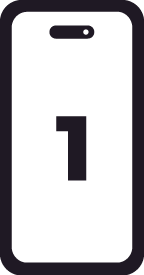
Choose bankpay at checkout
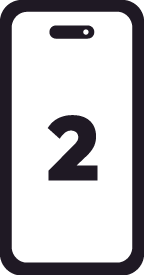
securely link your bank account
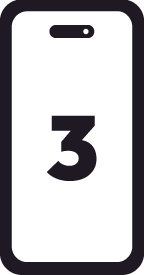
Authorize and approve the transaction

Payment is instantly processed and received
bankpay is designed with top-level security to ensure a worry-free payment experience. By directly connecting to your bank through secure, encrypted links, it eliminates the need to share sensitive card details or create additional accounts. Each transaction is authenticated through your banking app, which means only you control the authorization. With no personal financial information exchanged at checkout, bankpay prioritizes your privacy and keeps your payments protected from start to finish.
Transactions are protected with bank-level encryption and authorization, ensuring your payment details remain safe and private.
With your own bank credentials, login and complete your purchase in seconds—no manual entries or complex steps needed.
Pay directly from your bank without sharing card numbers or creating accounts, keeping your financial information discreet and secure.

In today’s digital-first world, open banking is reshaping how we manage and move money. By enabling secure sharing of financial data between banks and authorized

In the quickly advancing digital payments landscape, bank-to-bank payments have become a preferred choice for secure and efficient money transfers. By allowing funds to move

In a world where efficiency and security are paramount, account-to-account (A2A) payments have emerged as a game-changing method for transferring funds. This innovative approach bypasses
When you’re ready to complete your purchase, select bankpay as your payment option. Choose the linked account you want to pay from and approve your payment. It’s as easy as that!
Yes, but we kept it simple. To use the bankpay app, you’ll first need to create a profile. Once your profile is set up, you can link an active bank account for making payments. At checkout, simply select one of your linked accounts and approve the payment instantly.
bankpay is highly secure as it relies on your bank’s own security systems to verify your identity. Each time you use bankpay, your bank handles authentication, ensuring your information stays protected. If you update your bank password, simply use the new one the next time you pay with bankpay.
bankpay supports a wide range of banks and financial institutions, with new ones added regularly. To make a transaction, you’ll need an active personal bank account with online banking enabled, as business accounts aren’t currently supported. If your bank isn’t listed, check back soon as our coverage continues to expand.